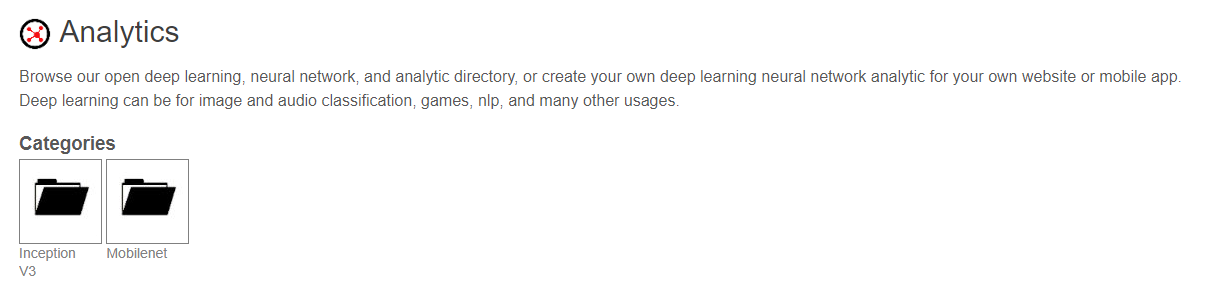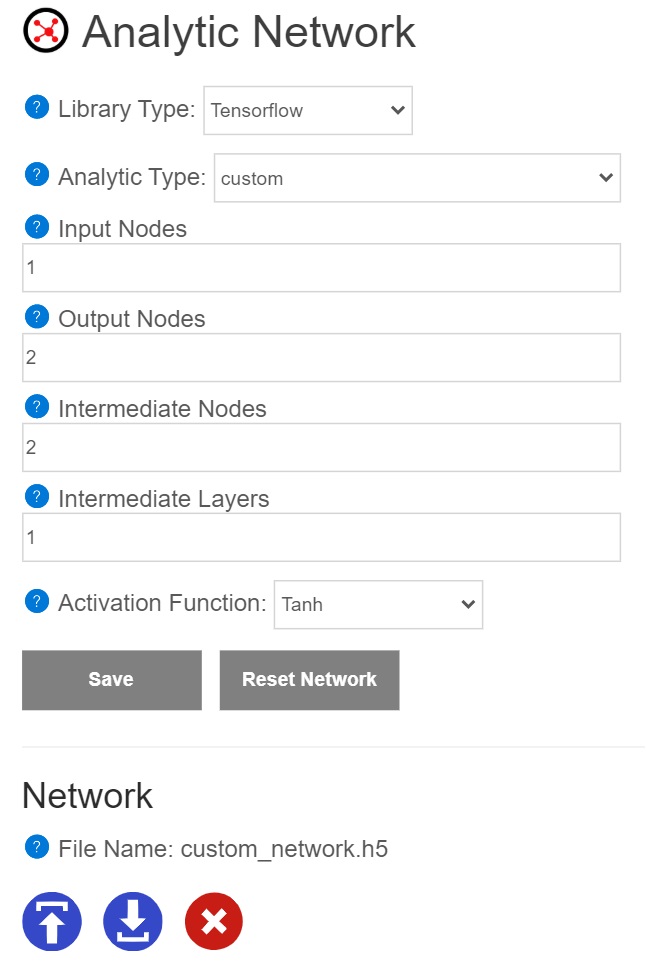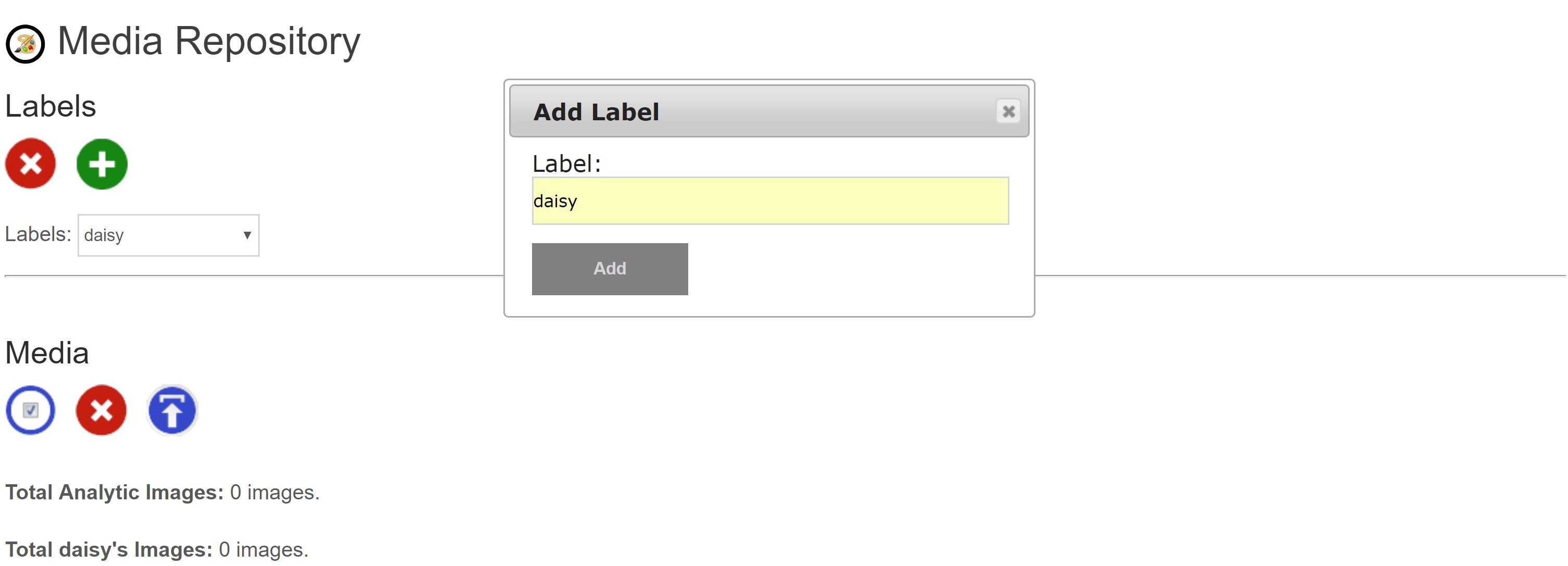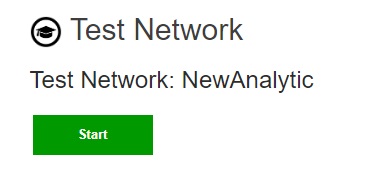Глубокое Изучение И Аналитика
Обзор
Аналитический-это нейронная сеть, глубокие модели обучения, или аналитические модели, которые могут быть использованы для прогнозирования или classfiy данных, таких как изображения, аудио, текст, и многое другое.
Библиотека аналитика предоставляет много примеров источником анализа для классификации изображения и другие обычаи.
Вы можете создавать свои собственные аналитические и загрузить двоичный файл сети, таких как Python .файл PB, который представляет модель.
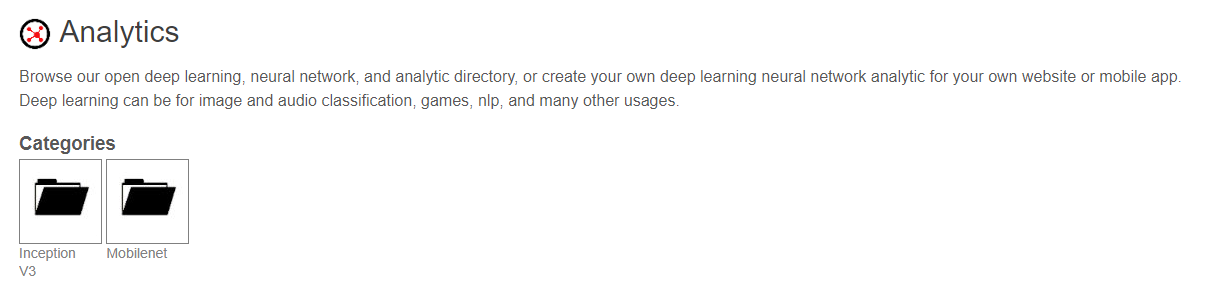
Создание
Вы можете создать свою собственную аналитику
обзор
аналитика страницы. Для создания аналитических, просто дать ему название, описание и категорию, чтобы классифицировать его в соответствии.
Вы можете либо сделать аналитический частная и выбрать, кто сможет открыть его, или сделать ее публичной и доступной каждому.

Свойства
| Properties |
Description |
| Analytic Name |
Enter a analytic name. |
| Description |
Optional description. |
| Details |
You can enter optional additional information. |
| Disclaimer |
You can enter optional legal information. |
| License |
Optional license to release the analytic and all of its content under. |
| Website |
If this analytic has its own website, you can enter it here. |
| Website Subdomain (or domain) |
You can choose a subdomain to host your analytic's own website, or give a domain that you have registered and forward to this server. |
| Categories |
Comma separated list of categories to categorize the analytic under. |
| Tags |
Optional comma separated list of tags to tag the analytic under. |
| Private |
A private analytic is not visible to the public, only to the user and users grant access. |
| Hidden |
A hidden analytic is not displayed in the browse directory. |
| Access Mode |
Define who can access this analytic. |
| Fork Access Mode |
Define who can fork(copy) this analytic. |
| Content Rating |
Rate the analytic. |
| Ad Code |
You can display ads on your analytic's pages. |
Аналитические Сети
Редактор аналитических сетей позволяет настраивать и загружать или импортировать файлы, необходимые для графической и метки для аналитики.
В настоящее время аналитический двоичный файл должен быть Tensorflow питона .файл PB. Поддержку для других типов сети будут добавлены в будущем.
Файл labels-это текстовый файл, который соответствует выходу двоичного сети.

Сеть
| Properties |
Description |
| Analytic Type |
Types of analytic (inception_v3, mobilenet_0.25, mobilenet_0.50, mobilenet_0.75, mobilenet_1.0) |
| Analytic Image Size |
Set the image size of the trained images |
| Analytic Feed |
The input name used while training the images |
| Analytic Fetch |
The output name used while training the images |
Сеть (Кнопки)
| Icon |
Property Name |
Description |
 |
Save |
Save the current changes. |
 |
Upload |
Upload graph .pb file. |
 |
Download |
Download the current uploaded graph. |
 |
Delete |
Delete the uploaded graph. |
Метки
| Properties |
Description |
| Text Area |
Displaying the labels saved in the uploaded text file. |
Ярлыки (Кнопки)
| Icon |
Property Name |
Description |
 |
Save |
Save the current changes. |
 |
Upload |
Upload graph .pb file. |
 |
Download |
Download the current uploaded graph. |
Пользовательские Тенсорфлюп и Бот Либре Аналитические сети
Пользовательский аналитический сетевой редактор позволяет настроить и загрузить или импортировать необходимые файлы как для графика, так и для меток для пользовательского аналитического.
В настоящее время аналитический сетевой двоичный файл должен быть файлом .h5 для пользовательской сети Tensorflow или файлом .ser для сети Bot Libre.
Не должно быть никаких меток или свойств.
Пользовательские сети могут быть обучены и протестированы с помощью web API.
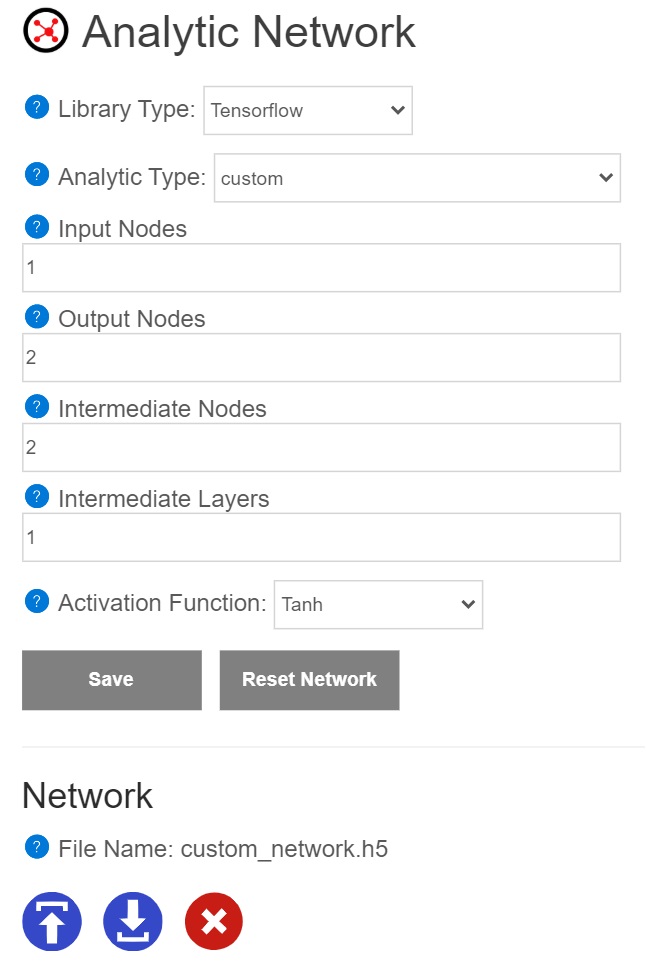
Сеть
| Properties |
Description |
| Input Nodes |
Number of input nodes |
| Output Nodes |
Number of output nodes |
| Intermediate Nodes |
Number of nodes in each intermediate layer |
| Intermediate Layers |
Number of intermediate layers |
| Activation Function |
The activation function used for each layer |
Сеть (Кнопки)
| Icon |
Property Name |
Description |
 |
Save |
Save the current changes. |
 |
Reset Network |
Reset the custom network by making a new network with the configurations above. |
 |
Upload |
Upload graph .h5 or .ser file. |
 |
Download |
Download the current uploaded graph. |
 |
Delete |
Delete the uploaded graph. |
Аналитическое Хранилище
Аналитический репозиторий позволяет добавить метку и импорт изображений внутри каждой этикетки этикетки.

Метки
| Icon |
Property Name |
Description |
 |
Delete |
Delete the selected label. |
 |
Add |
Add a label |
| Properties |
Description |
| Labels |
Select a label |
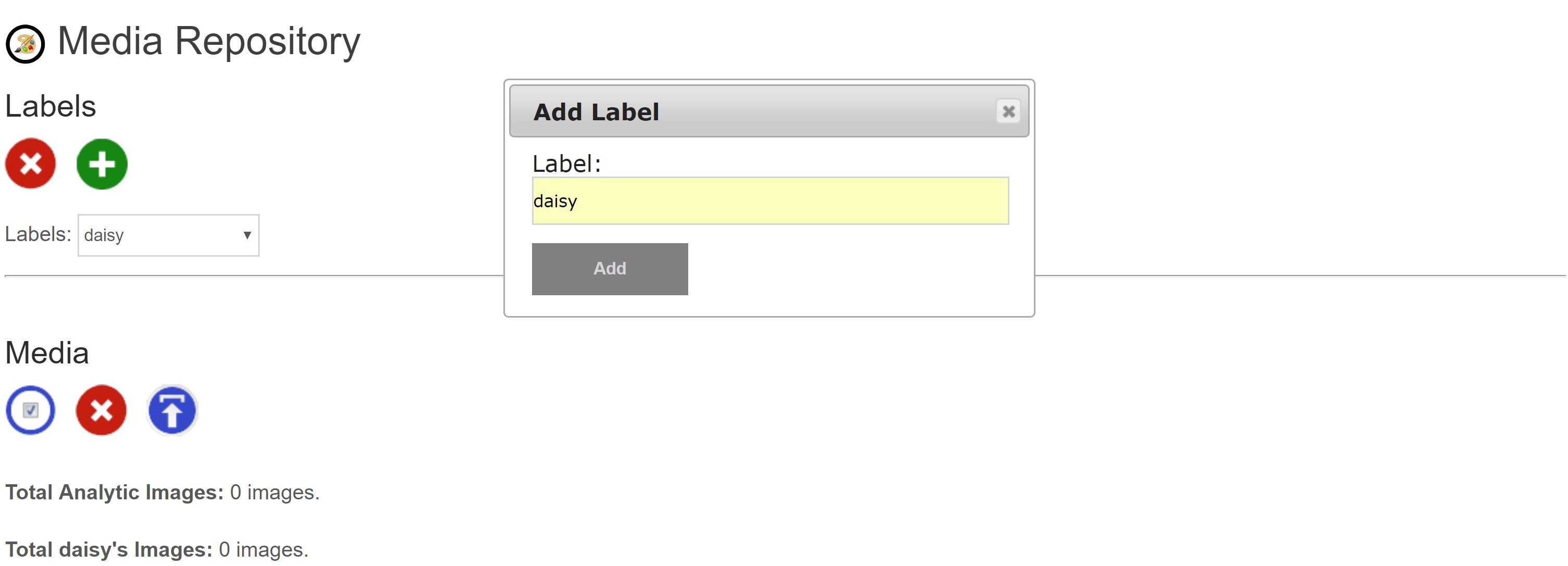
Добавить Метку
| Properties |
Description |
| Add label |
Add a label to the list |
Аналитическое Обучение
Подготовки изображений.

Обучение Сети
| Properties |
Description |
| Start |
Training will start based on availability. This might take several hours. |
Аналитическое тестирование
Тестирование изображений.
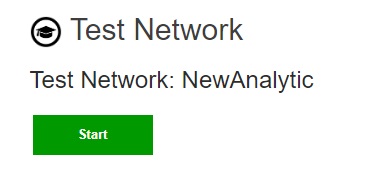
Тестовая сеть
| Properties |
Description |
| Start |
Testing will start based on availability. |
См. Также